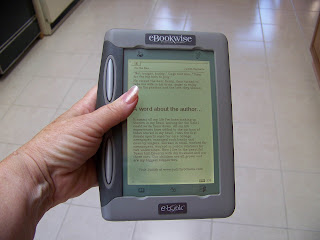
I bought an ebook reader, and I'm getting used to it. In fact, I like it. The one I bought, for $140, is the eBookwise-1150 with a 64 MB memory card.
Here is some information I found in Kiplinger's Personal Finance Magazine (August 2008). Author is Jeff Bertolucci.
The top two sellers in this technology of "wireless reading devices" are the Kindle and the Sony Reader.
Both feature a 6" screen with high contrast. Both are easy to read, even in sunlight. Neither is backlighted.
Through Kindle, owned by Amazon, readers have access to 125,000 digital books. Price is $359. The exterior is white plastic which Bertolucci said slipped out of its leather case. It has a mini keyboard that makes it easy to search while browsing online. (That would be a great feature, in my opinion.)
Sony has a metal case and stays securely in its attractive leather holder. Price for the Sony PRS-505 is $300. You can charge it through your PC with a USB cable, but if you want a separate AC charger you'll have to pay another $30. "Chintzy, considering the Reader's high price," says Bertolucci.
Sony's ebook store has 20,000 titles.
Sony does have one huge advantage, though. There's a headphone jack for listening to MP3s.
Sony requires you to download to a computer from the web and then transfer to the reader. Kindle uses a wireless Sprint connection to download books from Amazon.com, thus eliminating the PC in the middle.
Kiplinger's opinion is that 1) these two devices cost too much for the limited advantages you receive, and 2) buying digital books through Amazon and Sony is expensive. (Featured titles on Sony are $5 to $19 and most digital bestsellers on Amazon are $10.)
Bertolucci says, "A portable reader in the $100 to $150 ballpark would persuade us to overlook a lot of drawbacks."
I hope he finds the eBookwise Reader. I think it offers the best option in portable reader devices.
The AC charger came with my eBookwise, and downloading books through my PC is fairly easy.
I'd love to hear about others' experiences with these devices.
Lynnette

4 comments:
Thanks for the useful info. Is it easy to download books with the bookwise reader? Their site made it seem a little complicated.
Thanks for the article! I'm contemplating buying an ereader so I found your information helpful! I'll check back to see if anybody offers any feedback on their readers.
Oh, and condolences to you on the passing of Laddie. Our furry friends are the best kind of friends and losing one is so heartbreaking. Their love and loyalty is like no other.
My best to you...
Lynette, I'm glad to see this. I'm e-pubbed but haven't gotten an e-reader yet. I read my e-books on the computer but would love to take them to bed.
I'd been leaning toward the Sony, but don't need lots of features, so the ebookwise sounds like it might do me fine. And the price is definitely doable for a Christmas present. :) $300 on the other hand would be way too much.
Thanks for the info. :)
Lynette,
Thanks for this info on e-book readers. This is a topic dear to my heart since a Kindle arrived on my doorstep a couple days ago from my DH as an early birthday present.
Never thought I'd be one to sing the praises of ebook readers, but I am. It's almost too easy to download books from Amazon and other free sites like Project Gutenberg. But the nice thing is you can get free samples of books by your favorite Amazon.com authors delivered to your device no matter where you are or the time of the day. And when you come to the point in the story where you're absolutely hooked and can't wait to read more, all you do is order it with the press of a button.
A couple things that might distinguish the Kindle from the other e-readers you review...Amazon will convert your own document files for use on your Kindle. It costs ten cents per document if you have them deliver the converted file directly to your reader. They also will return them via e-mail to your registered account for later transfer from your computer by USB cable as you would with the Sony. This came in handy for transferring all the handouts electronically for the upcoming RWA conference in San Francisco. It may also be useful for writers who would like a fresh look at their manuscripts before sending them off to publishers. Kindle allows you to annotate your drafts with the built in keyboard.
Your report on the Kindle cover is, sadly, true. There are covers available from other vendors but the prices range from $36 or so to more than $50. Given all the thought that went into this product, I - like many others - can't believe the designers dropped the ball on this part of it.
FYI, Kindle does have capability for playing music and audio books via headphones or built-in speaker, but I haven't tried those features yet so I can't comment.
In addition, you're absolutely correct about its basic web browser. It is a fantastic feature. At the moment there is no charge for using this on the Amazon Whispernet partnership with the Sprint cellular network. However, there is no guarantee that this will always be the case. This may be a case of buyer beware should Amazon eventually make users pay for this internet access. As it stands now, though, this enables you to get more information on wikipedia in the middle of your reading. That's in addition to immediate word look up in the New Oxford American Dictionary that comes standard on your device.
With Kindle you do forget you're using an ebook reader when you're immersed in the text. Only when you want to quickly look up an item or page back to a particular section of a book you want to revisit do you long for the genius of print.
So thank you for this excellent summary, Lynette, and hello from Western PA to you and our fellow WisRWA members.
Post a Comment